- Home
- Check Order Status
ABOUT YOUR ORDER
HOW TO ORDER?
- Select any of the product categories at the top of the page to start shopping. If you know the specific item you wish to purchase or unsure where to begin, simply enter a key in the search box on the homepage.
- Once you have decided on the item to buy, select the relevant options and click the ‘ADD TO CART’ button.
- Either continue to shop or review your items in the shopping cart by clicking on the shopping symbol at the top of the page.
- To complete your order, click ‘GO TO CHECKOUT’ button and proceed to payment.
- CAN I AMEND MY ORDER?
Once your order have been confirmed, we are unable to make changes to your order. This is to ensure smooth operations and facilitate faster processing of orders.
AN ITEM I’M INTERESTED IN IS OUT OF STOCK. WHAT SHOULD I DO?
Please contact our customer service at timesdiary1905@gmail.com more information.
WHAT ARE THE PAYMENT METHODS ARE AVAILABLE?
All payments are made securely via EASYPAISA/JAZZCASH using major credit cards.
HOW DO I USE A PROMO CODE?
Enter your promo code during the checkout process in the box provided and click continue. Only one promo code may be applied per order.
WHY IS A PROMO CODE NOT WORKING?
If a promo code is not working, it might have expired or might be a technical error. If it’s a technical error, contact us at timesdiary1905@gmail.com for assistance.
THE ITEM I’VE PURCHASED RAN OUT OF STOCK / IS NOT AVAILABLE.
In the event the item you’ve have purchased is not available or ran out of stock, you can choose another item of either the same value or top up the balance if the selected item’s value is higher than original item.
I HAVE RECEIVED MY ORDER BUT THERE ARE MISSING ITEMS.
If you have missing items, please contact timesdiary1905@gmail.com to arrange for the item to be delivered to you.